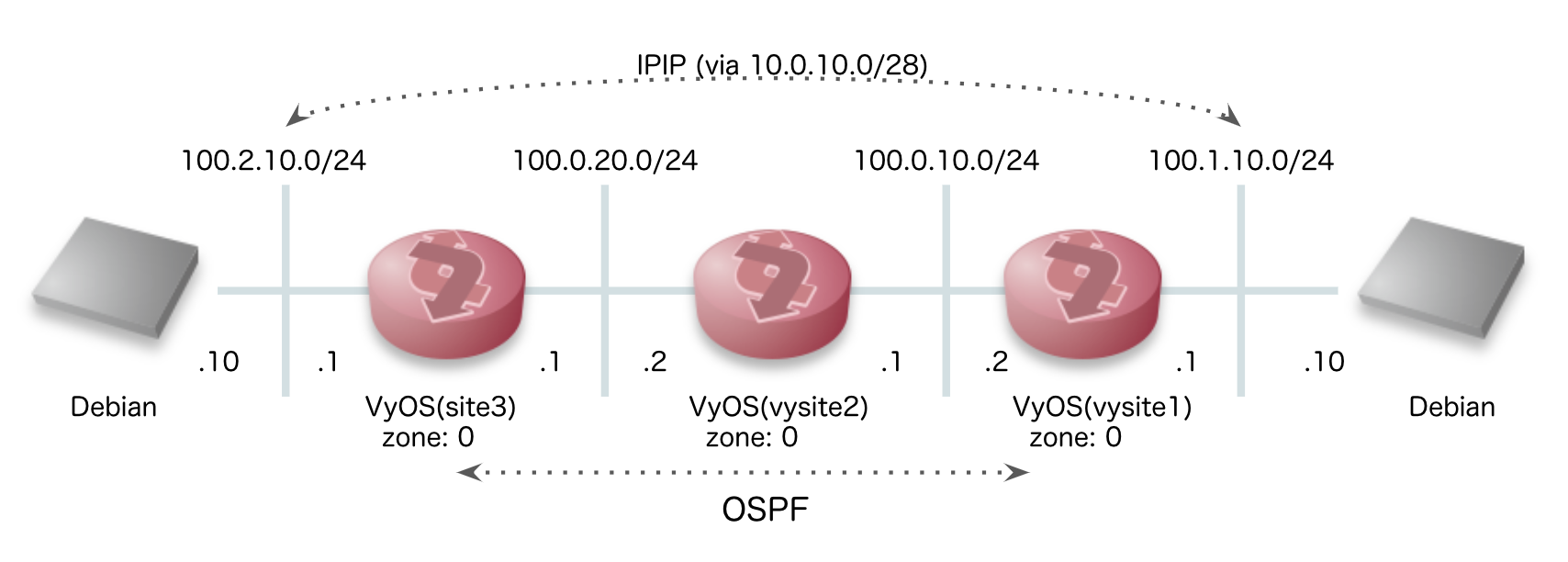1
2
3
4
5
6
7
8
9
10
11
12
13
14
15
16
|
vyos@vysite1:~$ show ip route
Codes: K - kernel route, C - connected, S - static, R - RIP,
O - OSPF, I - IS-IS, B - BGP, E - EIGRP, N - NHRP,
T - Table, v - VNC, V - VNC-Direct, A - Babel, F - PBR,
f - OpenFabric,
> - selected route, * - FIB route, q - queued, r - rejected, b - backup
t - trapped, o - offload failure
S>* 0.0.0.0/0 [210/0] via 10.0.2.2, eth0, weight 1, 09:53:37
C>* 10.0.2.0/24 is directly connected, eth0, 09:53:37
C>* 10.0.10.0/28 is directly connected, tun0, 00:04:45
O 100.0.10.0/24 [110/1] is directly connected, eth2, weight 1, 09:11:00
C>* 100.0.10.0/24 is directly connected, eth2, 09:11:39
O>* 100.0.20.0/24 [110/2] via 100.0.10.1, eth2, weight 1, 09:09:15
C>* 100.1.10.0/24 is directly connected, eth1, 09:11:40
S>* 100.2.10.0/24 [1/0] via 10.0.10.2, tun0, weight 1, 00:04:43
|